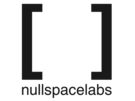Table of Contents
Making a Stencil on the CNC or Laser
Load eagle, view the tCream/bCream layer. I suggest pulling up the DRC and mask , change the min/max of the cream to 0.1mm , the creams will slightly shrink after you hit apply
CNC
For the CNC Mill, export the gerber with the right CAM job, get the GTP/GBP layers and import into PhCNC. as top /bottom stencil.
Bond some 3mil brass sheets to a PCB FR4 with spray mount adhesive. Use a drewtronics 30o bit @60000RPM, test cut 4-8mil (7mil) tool tests to make sure the stencil is cut properly.
Cut stencil, check with camera. buff with scotchbrite green, remove and use flux remove to gently lift away the brass stencil, do not stress it.
Laser
For the Laser, export the gerber with the HPGL CAM job, get the tCream or bCream layer and import into LaserCut as PLT
use mylar or frisk sheets
Attach to frame and paste!
arclight did a fancy page Laser Stencils