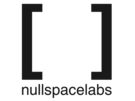The Laser Cutter
Cleaning the laser
Everytime
Cleaning off the bits that are left over, including what you can't immediately see, check the lower drawer below the table too after a big run. Don't stack your cast offs on the top of the laser machine. Don't leave drinks on top of the laser, empty or not. Cleaning off the residue off the table under the razor or honeycomb. Wipe down the razor with a cloth after use.
Frequently
A quick wipe around the inside of the laser, where there is no grease or moving parts will help with the build up. Check inside the lower drawer and remove offcuts etc. Clean off the honeycomb with compressed air, do it outside.
wiping down the dust thats generated, if the lights fall off don't let them hang on to the table bed potentially letting hte wires catch on the gantry, retape them
{| class=“wikitable” style=“text-align: center; width: 200px; height: 200px;”
! scope=“col” | Material ! scope=“col” | Thickness ! scope=“col” | Speed ! scope=“col” | Power
! scope=“row” | MDF
! scope=“row” | Ply Wood
! scope=“row” | Blue Acrylic
! scope=“row” | Rubber
! scope=“row” | Mylar Sheet
! scope=“row” | Cheese
300 Speed and 10 Power is a good setting for engraving MDF.
90W/100W peak LC900N http://www.wklaser.com/product.asp?code=00010009 900x600mm working area.
Machine currently needs the dongle attached, the PC is attached to the same power strip as the laser, so removing power will switch off the pc too ( get a UPS for the PC )
LaserCut3 is the software to use.
Make sure the chiller, air pump and blower are on before running the laser and that the exhaust tube for the blower is outside the window, be wary of blow back.
The burn test
http://www.nycresistor.com/2008/08/28/how-to-identify-polymers-with-burnination/
Making solder paste stencils
Things we can cut or mark
Materials we can laser cut
Plastics:
ABS (acrylonitrile butadiene styrene) Acrylic (also known as Plexiglas, Lucite, PMMA) Delrin (POM, acetal) — for a supplier, try www.mcmaster.com. Kapton tape (Polyimide) Mylar (polyester) - Available at Office Depot as "Laser Transparency Sheets" Nylon — melts badly PETG (polyethylene terephthalate glycol) Polyethylene (PE) — melts badly Polypropylene (PP) — melts somewhat Styrene Two-tone acrylic — top color different than core material, usually for custom instrumentation panels, signs, and plaques.
Foam:
Depron foam — often used for RC planes. EPM Gator foam — foam core gets burned and eaten away compared to the top and bottom hard shell.
Other:
Cloths (leather, suede, felt, hemp, cotton) Magnetic sheets Papers Rubbers (neoprene) Teflon (PTFE, Polytetrafluoroethylene) Woods (MDF, balsa, birch, poplar, red oak, cherry, holly, etc.)
Materials we can laser etch
Some metals, often with something like thermark or printer ink Some glass, less lead the better. Glass doesn't really etch well, sandblasting, mechanical or acid etch generally gives better results.
Materials we cannot(should not) laser cut
Metal Polycarbonate (PC, Lexan) Any material containing chlorine PVC (Cintra) — contains chlorine Vinyl — contains chlorine Glass — we can engrave glass, but we cannot cut it. Fiberglass Printed circuit board (FR4 and other material types) Carbon fiber Pictures with some acrylic colors Moleskine book covers
Chlorine gas is nasty stuff, it'll damage you and the laser.
Software
http://boxmaker.rahulbotics.com/ http://anydwg.com/ http://www.guitar-list.com/download-software/convert-sketchup-skp-files-dxf-or-stl
Power Density (W/cm^2) = 255/d^2 * power (d in mm and power in watts)