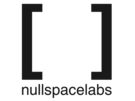Table of Contents
The NSL UV PCB Etching Kit
Photo-chemical PCB etching has been perfected!
After much trial and error, and one foiled attempt at burning down the whole building, the NSL UV PCB kit is now ready for some serious action. It's true that milling boards on the CNC machine is pretty freakin' cool, and certainly more high-tech than old-fashioned chemical etching. But, for single-sided boards up to about 9“ x 12”, this is a very simple alternative, and it doesn't require you to wait for a qualified CNC technician to help you out. It's really easy, very repeatable, and it only takes about 15 minutes, once the chemistry has warmed up.
Before getting started:
1) Why etch your own PCB?
There are a couple of reasons. The most important is that it's just fast. You can walk into the lab with a design in your hand and walk out an hour later with an etched board. The second is that it's cheap. A 6×9 photosensitive one-sided board costs about 12 bucks, and you can cut it into as many pieces as you want, any size you want. Double-sided is about 14 bucks. Chemistry is about 1 dollar per board.
2) What do you need?
There are two main things that you need: A pcb design, and a photosensitive board (positive process). At the lab, there are already chemicals, gloves, and vellum for transparencies, but it wouldn't hurt to replace those things from time to time.
3) Do this first
As soon as you get to the lab, start heating up the plate etchant. It will take about a half-hour to get the etchant up to the recommended temp (55C), but, as long as it's warm, you'll be able to make a good PCB without waiting forever for it to develop. Also, make sure to prepare some photo developer before you start exposing your board. There is a bottle in the kit that is labeled just for this purpose.
Preparing the transparency:
1) Make your design
Using your favorite PCB layout software, build a basic PCB layout. You won't have to worry about silkscreens and soldermasks, because you will only be making copper traces. Make sure to include a ground plane, because you won't have to etch as much. This seems like a small thing, but without the ground plane, you will have to etch 5-10 times as much copper, which means more chem, and more soak time.
2) Print your design
Print out your bottom layer design and pads, right-reading, positive, in black-only mode. If you are using a double-sided board, you will have to print the top layer flipped so that right is left and left is right. Shades of grey are not acceptable. All traces and pads must be as black and dense as possible in your printout. There is some translucent vellum by the laser printer, but make sure to print your design on regular paper first so you can verify that everything is correct. Once everything looks perfect, print to a sheet of vellum and you can skip the next step.
3) Transfer your prints to a transparency sheet.
This doesn't have to be clear mylar or acetate. You can also use onion-skin or a light vellum sheet. The sheets must be pretty translucent, though, or you won't have crisp edges, and you'll have to wait for long exposure times that may or may not work. Your transparency must be printed with toner. Ink will not be dense enough to block the UV light. If you have a laser printer, just print on the transparency sheet. If you have an ink-jet printer, you'll have to use a photocopier to transfer the image to the sheet. This part is easy, so make sure to bring a few extra copies, in case something gets destroyed.
Getting ready to expose the board:
1) Trim the transparency
Cut your transparency so that it's only a little bit past the edge of the design. Using a large piece just makes things cumbersome, and if it bends or hangs while it is being exposed, it will create shadows and soft edges underneath it, on the UV-sensitive plate.
2) Trim the board
Your board should only be a little bit larger than your transparency. You can trim it down by scoring the copper side (the side with a white protective plastic film on it) with a utility knife. You might need to score it two or three times to get a good, deep score. Once you do that, you can bend it back on itself and it will break pretty smoothly. PC board is tough, but with a little muscle, you can snap it back. You'll probably have to finish it off by cutting the protective layer on back so the the two parts will separate.
Exposing the Board:
Read this part ahead of time and understand it. You should try to do these steps as quickly as possible. Don't rush unnecessarily, but do work swiftly and carefully once you remove the protective plastic from the board.
1) Put some tape on the edge of your transparency, so you'll be ready to attach it to your board.
Make sure that you do this while the toner side of the transparency is facing in the same direction as the sticky side of the tape. The toner is going to be touching the photographic emulsion.
2) In very dim lighting, remove the white film from the copper side of the board.
Do this slowly to make sure that the emulsion doesn't peel off.
3) Tape the transparency to the board.
Make sure that it is nice and flat, without bends or warps.
4) Place the board with the taped transparency beneath the UV light
Put the clear sheet of plexiglass on top of it to push the transparency as close as possible to the plate itself.
5) Turn on the light
Depending on your transparency quality, you will need different exposure times. For a clear transparency, like mylar or acrylic, 5 minutes will be good. For the light vellum at the lab, 6 minutes has worked very well. When you're done, turn off the light. Also, it's probably a bad idea to look into the light for very long. Try to amuse yourself somewhere else.
Developing the board:
Here begins the wet part of the job. Get your gloves on, because you'll be wearing them for a while, and all the chemistry is nasty. It eats metal. Once you're in the bathroom, I'd recommend using as little light as possible, and don't turn on the overhead lamp.
1) Remove the transparency
2) Put the board into the dish marked “UV Developer”, face up.
3) Add about 1/2 inch of Developer to the the dish with the board in it.
Allow to soak for 3-4 minutes. Agitate it a little from time to time. After 4 minutes, you should be able to very clearly see the traces in blue while the rest of the color on the board fades off. Do not scrub the board to speed up the process. To help it out a little, hold it by the edges and let the chemistry flow back and forth across it. You should see the blue coating fall right off in places.
5) Check in better light
The board should be able to handle some light now, so very quickly take a look at it under slightly better, but still dim light. Make sure that the traces are nice and green/blue, and the spaces are shiny and bright. Your pads and traces should be solid. If they have gotten skinny and started to decay, stop developing now! You may have gone too far, but it may still work. If you're still not completely developed, go back to step 4.
6) Rinse board with cold water to stop the reaction.
Give the board a nice long rinse under tap water. The developer chemistry is just lye, which is a strong base, so try to avoid getting any into the etchant, as this will shorten its lifespan. Also, lye can be disposed of down the drain, so plenty of rinsing is not a problem.
Etching the board:
Almost done. But this step is the worst. It's almost exactly the same as developing, but the chemistry is particularly nasty, and you must be careful. Luckily, you won't need to do it in the dark.
1)Get ready to dip
Using one of the little plastic clips and a length of plastic-coated wire, fasten your board to the plastic board holder that rests on top of the etching tank. It's a tiny piece of plastic about 1“ long, and it straddles the tank.
2) Let it soak for 4-5 minutes. Agitate occasionally.
The etchant tank should be a bubbling cauldron of warm, viscous liquid. It should do a fine job of agitating the board, but it doesn't hurt to pull the board out every now and then and check on its progress. There is no need to touch the board at all during this process, and I highly recommend that you let the chemistry do the work without any scrubbing, wiping, or spongeing.
3) How will you know if the board is ready?
It's almost magical. When the etchant makes it all the way to the fiberglass, the spaces on the board suddenly become translucent. Make sure to give some attention to small spaces between traces, to ensure that no accidental connections occur between traces.
4) Rinse it off
Once it is rinsed, you can take a good close look at the board and see if it's really finished. If it isn't, bathe it a little more, making sure the problem areas get the most attention, then clean it off again. Make sure to rinse it thoroughly to get the caustic material off of it. At this point, the pads and traces should seem blue/green because the protective layer is still on top. However, if you look through the back of the board, you should see a perfect copper outline of your circuit.
Remove the green emulsion:
1) Put your board in the tray marked Alcohol
2) Add a half-inch or so of alcohol to the tray
3) Allow it to soak for a few minutes.
4) Rub clean with a soft rag
5) You are done.
Clean everything up, and then go play solder-monkey. Have fun drilling those holes you never counted. Hint: there are about 4x as many as you estimated.
How not to fuck it all up:
I've got some really awful boards here, as well as some good ones. If you would like to make your own lousy boards, please disregard these instructions
1) Don't touch the board
My experiments have shown that you can make a very high-quality board without ever touching the board with a sponge or any type of cleaning equipment. The slightest scratch on the etch-resist emulsion will typically result in a scratch in the copper that goes all the way to the fiberglass. Just have patience and all will be fine.
2) Make sure the transparency lies flat on the board when you expose
If you don't, you will get lousy edges everywhere made from soft shadows instead of hard shadows.
3) Don't over-etch or over-develop
After a while, the processes will begin to shrink your traces until they don't connect anymore, or they're as thin as a hair. Sometimes, when something is wrong, you'll just have to fix it with a Dremel or a file. C'est la vie.
4) Before etching, touch up your developed board with an industrial Sharpie.
If you've made an obvious mistake, you can correct it before etching. Some Sharpies (marked “industrial quality”) are lacquer based, so they completely resist the etchant. You could actually draw an entire board with these Sharpies if you were so inclined. Use the sharpie to fill in scratches, or to make pads a little bigger. They also are soluble in Isopropanol, so the alcohol bath will remove them, too.