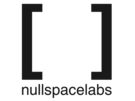projects:digikey_partsdb
Differences
This shows you the differences between two versions of the page.
| Next revision | Previous revision | ||
| projects:digikey_partsdb [2013/10/12 08:34] – created charliex | projects:digikey_partsdb [2013/10/13 10:11] (current) – charliex | ||
|---|---|---|---|
| Line 1: | Line 1: | ||
| + | === digikey parts slurper == | ||
| + | |||
| + | fetch www.digikey.com/ | ||
| + | |||
| + | grep for **catfilterlink** | ||
| + | |||
| + | remove beginning of line to inclusive **"** | ||
| + | |||
| + | remove end of line from **"** inclusive | ||
| + | |||
| + | == produces following info == | ||
| * http:// | * http:// | ||
| Line 859: | Line 870: | ||
| * http:// | * http:// | ||
| * http:// | * http:// | ||
| - | | + | |
| + | == grabbing FV's == | ||
| + | |||
| + | we need the FV's to crawl each subsection. grab all the above urls, make sure Results per Page = 500. The CSV download is capped at 500 results per fetch, so no point increasing this value. | ||
| + | |||
| + | | ||
| + | |||
| + | also grab the total page count | ||
| + | |||
| + | * <a class=" | ||
| + | |||
| + | The page/ | ||
| + | |||
| + | grab the FV value and page count, and store for each of the above URL' | ||
| + | |||
| + | == crawl individual pages == | ||
| + | |||
| + | curl with a valid useragent i used --useragent " | ||
| + | |||
| + | < | ||
| + | curl.exe -o page%1.csv -L -v -G " | ||
| + | </ | ||
| + | |||
| + | |||
| + | |||
| + | The response has 4 bytes at the front we don't want, so a simple byteskip script or piece of code. | ||
| + | |||
| + | < | ||
| + | |||
| + | #include < | ||
| + | #include < | ||
| + | |||
| + | int main(int argc, | ||
| + | { | ||
| + | FILE *fp,*ofp; | ||
| + | |||
| + | if( argc < 4 ) { | ||
| + | fprintf(stderr," | ||
| + | exit(-1); | ||
| + | } | ||
| + | |||
| + | fp =fopen( argv[1], | ||
| + | if( fp == NULL ) { | ||
| + | fprintf(stderr," | ||
| + | exit(-2); | ||
| + | } | ||
| + | |||
| + | unsigned long length ; | ||
| + | |||
| + | fseek(fp, | ||
| + | |||
| + | length = ftell( fp ) ; | ||
| + | |||
| + | |||
| + | if( length == 0 ) { | ||
| + | |||
| + | fclose( fp ); | ||
| + | |||
| + | fprintf(stderr," | ||
| + | exit(-3); | ||
| + | } | ||
| + | |||
| + | unsigned long offset; | ||
| + | |||
| + | //skip offset | ||
| + | offset = strtoul (argv[3], NULL, 0); | ||
| + | |||
| + | if( offset >= length ){ | ||
| + | |||
| + | fclose( fp ); | ||
| + | |||
| + | fprintf(stderr," | ||
| + | exit(-5); | ||
| + | } | ||
| + | |||
| + | // set to skip position | ||
| + | fseek(fp, | ||
| + | |||
| + | unsigned char *buffer = NULL; | ||
| + | |||
| + | buffer = (unsigned char *)malloc( length - offset ); | ||
| + | if( buffer == NULL ) { | ||
| + | |||
| + | fclose(fp); | ||
| + | |||
| + | fprintf(stderr," | ||
| + | exit(-6); | ||
| + | } | ||
| + | |||
| + | // read whole buffer. | ||
| + | if( fread(buffer, | ||
| + | fclose(fp); | ||
| + | fprintf(stderr," | ||
| + | exit(-7); | ||
| + | |||
| + | } | ||
| + | |||
| + | // open output file for writing. | ||
| + | ofp = fopen( argv[2], | ||
| + | |||
| + | if( ofp == NULL ) { | ||
| + | fclose(fp); | ||
| + | |||
| + | free( buffer ); | ||
| + | buffer = NULL; | ||
| + | fprintf(stderr," | ||
| + | exit(-8); | ||
| + | } | ||
| + | |||
| + | if( fwrite(buffer, | ||
| + | fclose(fp); | ||
| + | fclose(ofp); | ||
| + | fprintf(stderr," | ||
| + | exit(-9); | ||
| + | } | ||
| + | |||
| + | free( buffer ); | ||
| + | |||
| + | fclose(fp); | ||
| + | fclose(ofp); | ||
| + | |||
| + | |||
| + | return 0; | ||
| + | } | ||
| + | </ | ||
| + | |||
| + | Process all the files. | ||
| + | |||
| + | < | ||
| + | for %a in (*.csv) do byteskip %a o%a 4 | ||
| + | </ | ||
| + | |||
| + | I used one of the online CSV to MYSQL converters, but most of them can't handle the variations in CSV. To create the initial schema for each table i converted one CSV to XLS by importing it into google docs, and then re-exporting it as an XLS then importing that into phpmyadmin, that makes the base schema.< | ||
| + | |||
| + | Rename the table in phpmyadmin or via mysql tool | ||
| + | |||
| + | Then do the final import with the csvtosql tool, (in progress) | ||
| + | |||
| + | |||
projects/digikey_partsdb.1381592079.txt.gz · Last modified: 2013/10/12 08:34 by charliex