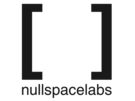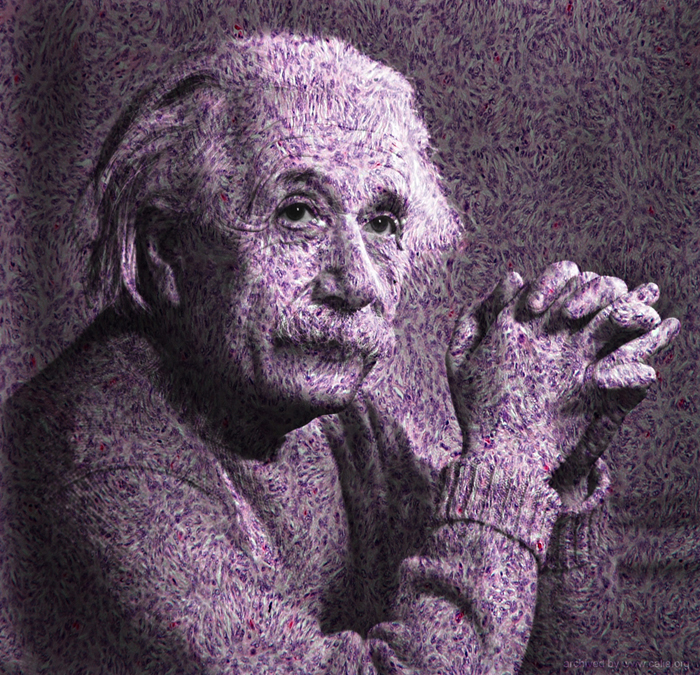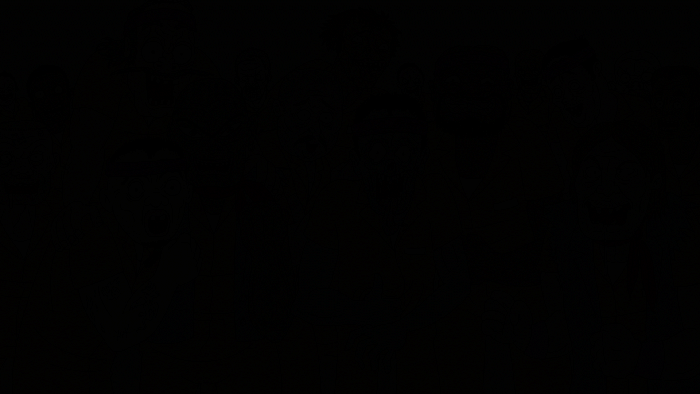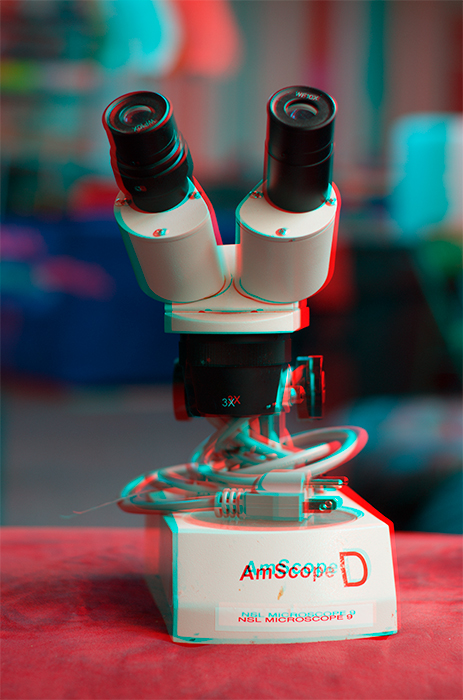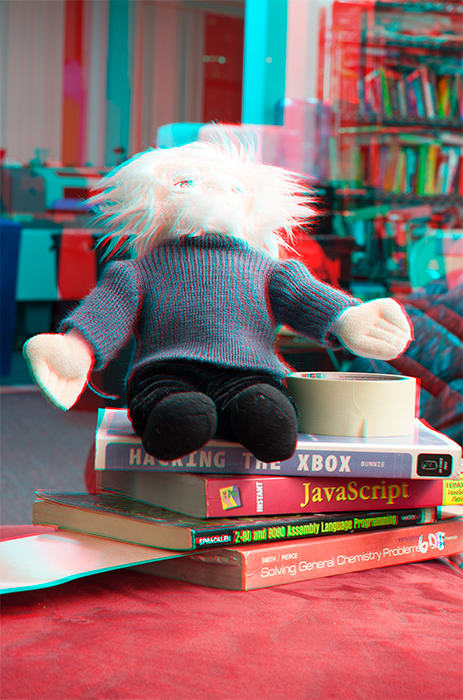classes:photoshop
This is an old revision of the document!
Table of Contents
NSL Photoshop Class Beta
The NSL Photoshop Class will meet @ 7pm the second Friday of each month at Null Space Labs during 2013.
Equipment
Mandatory
- You
- Your Computer
- Installled: Adobe Photoshop (CS5, CS6, CC preferred).
Suggested
- If you don't have a full version of Photoshop, download the trial version for evaulation.
- A real mouse. Trackpads are terrible for image editing.
- A Wacom tablet. Best for editing.
- Ideas! Inspirational source material! Bring images you like, images you want to emulate.
- Cameras are welcome at every class, regardless of make/model/megapixel/film format.
- I will be using CS6 so I suggest you do the same if you can. I will do my best to help those on every version.
- Pictures, Drawings, sketches, anything you want to work on in this class. All disciplines and skill levels are welcome at every class.
- Sense of humor.
- Donation to NSL.
Reach out
Contact the 032 email list.
Upcoming Topic - 9.13.2013 Class
Intro to Photoshop Class
So you've never installed Photoshop, not quite sure what a Gaussian blur is, and the only layers you're familiar with are on a layer cake. That's ok.
In this Intro to Photoshop Class we'll cover the very basics.
- Opening images (there's more than one way)
- Simple adjustments
- What are all those tools for anyway?
- What are filters and why they can be good
- The Spot Healing Brush tool, The Lasso Tool, The Quick Selection Tool
- Brushes and the many things you can do with them
- Creating gradients
- Blurring, dodging, and burning
- Pen Tool, Text tool, and Shape tool
- Utilizing Workspaces
- Layers and how they work and why you must use them
We'll see you at 7pm!
Previous Topics
classes/photoshop.1377921298.txt.gz · Last modified: by jared