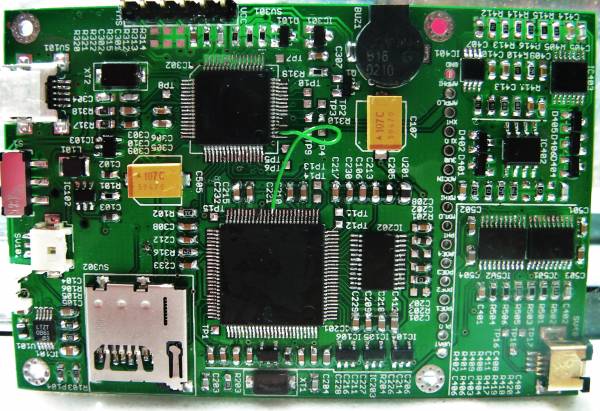Don't Place IC202!! Get ADC08L060CIMT first!
<h2 id=“mp-tfa-h2” style=“margin:3px; background:#cef2e0; font-size:120%; font-weight:bold; border:1px solid #a3bfb1; text-align:left; color:#000; padding:0.2em 0.4em;”>}}|R}}>150|General Notes|General Notes}}
PCB's are on order, BatchPCB usually takes a couple of weeks,boards have arrived , at NSL.http://batchpcb.com/index.php/Products/25604- Sparkfun LCD connector http://www.sparkfun.com/commerce/product_info.php?products_id=570
Proper LCD http://www.nokiafinder.net/nokia-lcd-screens/1273/Apparently not……- BOM pm3-lcd-v17-bom.xls this is the original authors BOM, check against this.
- My BOM bom_proxmark_lcd_cx.xls
- Other files at Proxmark http://www.proxmark.org/files/index.php?dir=Uploads
- Proxmark3-LCD-v17.7z Use this software for testing.
- PM3-LCD-v17-board.pdf Print hard copy for build.
- Proxmark3-lcd.rar Eagle files.
- PM3-LCD-v17-readme.txt Build notes from author, read this first.
- http://www.proxmark.org/files/index.php?dir=Windows-Compile-Environment%2F Build environment for windows
- S19.rar S19 files from author, so far we've been unable to flash these on and have it work with OpenCD JK has had some success, he has our tincan JTAG. I got it on with a jlink, but not running.
- Proxmark3lcd.7z my debug .elf file from IAR.
- Exe.rar my release .elf(out) and .s19(mot) file from IAR.
- Prox.7z compiled version of prox.exe for windows
- http://www.mingw.org/wiki/InstallationHOWTOforMinGW MinGW to build the prox.exe
- Working proxmark.mot working version of the firmware for LF cards
- http://www.olimex.com/dev/arm-usb-ocd.html ARM OpenOCD drivers
We have three working LF mode readers/simulators now. One more boards is almost completed.
BOM moved to own page
- IC401 AD8052ARMZ-ND author of the proxmark3 LCD suggests the AD8062ARMZ-ND (available at http://search.digikey.com/scripts/DkSearch/dksus.dll?Detail&name=AD8062ARMZ-R7CT-ND Digi-Key, charlie checking compat and ordering, seems to work)
LCD is working!
thumb|center|600px Brown LCD
<h2 id=“mp-tfa-h2” style=“margin:3px; background:#cef2e0; font-size:120%; font-weight:bold; border:1px solid #a3bfb1; text-align:left; color:#000; padding:0.2em 0.4em;”>}}|R}}>150|Build Notes|Build Notes}}
- C501, C502 have the label cut off on the digikey packets, they're 100n (0.1uF) C101 etc
- Do Not Place D101, R201, R320,R321,R322,C201, IC301 and R310 see notes below for other DNP(Do not place)'s. Its ok if you're already installed IC301/R310 it won't cause problems.
- Watch out for the FPGA, check all all the power supplies first before installing it, it'll fry really easy and its $13, if it gets hot to the touch its likely fried.
- IC404 or IC402, not both.
- When using a LT1720(IC404) DO NOT PLACE resistors R417 and R418
- When using a TLV3502(IC402) DO NOT PLACE resistors R419 and R420
- R101 is 10R
- C403 is not a typo, its an 0R resistor
- IC101 has a heatsink underneath, after soldering the pins, drop a larger ball of solder inside from underside of the pcb, fill up the hole (Do heat sink step last if using hotplate).
- SV102 is optional, you can solder a battery to VBAT and GND instead.
- Build the USB, 3V0 Main, check the voltages, then do the ARM, check you can connect to it.
- Some of the IC's have deliberate shorts between the pins, examine the pads carefully before you place the component. It will be difficult to tell which ones are bridges, and which are meant to be there.
- D105 and D104 have the cathode(negative side) with the T side of the LED's soldering terminal. CATHODE |- –|<|— | The negative side of the LED would be closest to the top side of the pcb. Looking through the clear pastic you'll see a \\/ in metal , this side goes closest to the edge of the board.
- The LCD might use a different driver than we have currently, so thats being investigated.
- So there is no sure fire way to tell epson vs philips drivers for the LCD, but i've noticed Philips ones have brown flex cable, epsons have green, and the tag is green on the epson and red on the philips. But it might not be consistent
- The LCD connector is pretty delicate, we're thinking that putting a drop of superglue underneath is a good idea. Be careful the glue doesn't leak into the inside of the connector, it'll ruin it.
- The voltages other than the 3V will not power up until the AT91 is flashed with the right program.
- One board had a bridge in XT2 pads, so check it before installing XT2.
- ALT D401 BAS40 1ps70sb40
- When attaching the SD card, tin the pads on the board, then solder the card leads in carefully. The curved tip is useful here. Don't remove the SD card cover the way the author's build notes suggest.
<h2 id=“mp-tfa-h2” style=“margin:3px; background:#cef2e0; font-size:120%; font-weight:bold; border:1px solid #a3bfb1; text-align:left; color:#000; padding:0.2em 0.4em;”>}}|R}}>150|Preparation|Prepartion}}
Collect your tools, soldering iron with a smaller concave tip set at 600-625F for leaded solder, use 63/47 solder 23 gauge or thinner, flux, wet sponge, good tweezershttp://www.frys.com/product/3053149, dental tool, swab, cleaning fluid, loupe or microscope, light source. Use a grounded conductive ESD safe mat or work top and an ESD safe wrist strap, do not use the 'wireless' type, as they do not work.
Some videos on soldering techniques, a concave tip is used to drag solder, you must use flux as the iron will burn the flux off as its held on the tip.
- http://www.youtube.com/watch?v=I_NU2ruzyc4 Basic soldering
- http://www.youtube.com/watch?v=3NN7UGWYmBY Surface mount 101
- http://www.youtube.com/watch?v=xP1893Nhg_0 Drag soldering with a concave tip
- http://www.youtube.com/watch?v=I_NU2ruzyc4 Removing parts with chipquikhttp://www.chipquikinc.com/ ( a low melting point alloy )
- http://www.youtube.com/watch?v=ZpUIPpF7R3U Soldering SMD parts
Water soluble fluxes are generally quite acidic, so they'll eat away at a board or connections after 6 months if you don't clean the board off completely. Don't use tap water unless you dry it with compressed air. Try to minimise the amount of flux you get under a component.
Solder paste is made from 100's of tiny balls of solder held in flux, it is easy to use and helps hold small components in place, however it has the problem of leaving some of the balls of solder in hard to reach places and can cause shorts. These can be fairly difficult to debug, especially if they are under the component.
Leaded solder (SnPb) is usually easier to use since it melts at a lower temperature. It is lead so don't eat it. I prefer 63/37 which is the ratio of Sn(tin) to Pb(lead).
Wattage is not an indication of temperature for a soldering iron. The wattage is basically the amount of heat the iron can generate at once, so if its too small the iron will cool down and you'll have to spend longer holding the iron to the part, this increases the chances of the part or PCB being damaged. A good iron will maintain tip temperature as you work. Clean the tip of iron often,and reapply fresh solder to the tip so it stays shiny.
<h2 id=“mp-tfa-h2” style=“margin:3px; background:#cef2e0; font-size:120%; font-weight:bold; border:1px solid #a3bfb1; text-align:left; color:#000; padding:0.2em 0.4em;”>}}|R}}>150|Assembly Instructions|Assembly Instructions}}
Clean the PCB throughly, use isopropol and gently scrub the board of any fingerprints etc.
- Place
D101, U101, IC103, C101, SV101 and then S1. This should give enough to test the 3V power at IC103 when connected to USB. S1 needs to be in the position closest to the USB connector to power the board from USB, use a hub to test voltage. You can install U201 at this point too.
Test for power at U101, you should see about 5V either side of it. Switch S1 must be down. Look for 3V on IC103 at the bottom left pin, the board is orientated so that the usb and s1 are at the bottom right. IC103 should hav 3 pins on the right, two on the left if its correctly orientated. The 3V should be pretty much dead on, if you don't see the 5V or 3V unplug and look for shorts or open circuits.
Next we'll add the parts to power up the AT91 chip, so install , R313, R314. R312, C304, C303, XT2, C301, C302, R315, C305, C306 and IC302. IC302 is the AT91, place lots of flux across the pins, try not to get a lot of it under where the chip itself will be, just the pins. Then carefully place the chip, the ATMEL logo will be going from bottom to top, on the left side. the larger indented circle ought to be at the top left. (where it says TP6/TP5) then when you've got the pins lined up, tag one pin on one corner of the chip, make sure the pins haven't moved, if they have gently push the chip and resolder the pin til it moves into place. R312,R313,R314 are next to each other to the right of D101.
Once you're happy with the alignment and one pin soldered, tag the pin on the diagonal side, and check again the alignment. You can then solder each pin individually or use a technique called drag soldering, this is where you dress up in womens clothes, speak in a squeaky voice and solder all the pins into one large lump.
Spend a lot of time aligning and tagging the first couple of pins on the IC's. You will regret it later if you have to desolder these parts, they are quite difficult to remove and the PCB will only take so much heat, its quite likely you'll lift pads.
Below pic shows a bridge, you don't want this to happen
167x150px
To remove a bridge, apply a liberal (Don't freak out american's, not that sort of liberal) amount of flux over the area to remove, get some solder wick and apply some flux to that too. Clean the iron tip. Then put the wick over the bridge and apply heat with the iron gently to the wick, hold it for a second or so and it should start to flow into the wick, it'll suck up the solder like a sponge. DO NOT move the wick back and forward, take it away before it cools off. The solder should come away. Moving the wick across the pads will almost certainly bend pins or lift pads from the PCB. The longer you've got the iron in contact, the more you're likely to do damage, but it'll be a second or two before it starts to flow.
Watch Mr Shaky hands remove a bridge with wick. http://www.youtube.com/watch?v=rskIO0sM37g
http://www.youtube.com/watch?v=eg2hxpy--gg
Add the buzzer next, Q1, BUZ1, R319. Keep the heat down on the buzzer as it'll melt.
Then place IC104, IC105, IC106 and R102. Test for 3V, 2.5V and 1.2V, remember the AT91 needs to be flashed for these to power up.
<h2 id=“mp-tfa-h2” style=“margin:3px; background:#cef2e0; font-size:120%; font-weight:bold; border:1px solid #a3bfb1; text-align:left; color:#000; padding:0.2em 0.4em;”>}}|R}}>150|Assembled Pictures|Assembled Pictures}}
(click through to see full res)
For solder paste put a very small amount on each pad, then place the component, for the larger IC's first flux the pads, then place the chip drawing a very thin straight line of solder across the pads, at the end of the pins. Don't leave bumps and you probably need less solder paste than you're using, even if you think you did. you can remove bumps of paste with a small knife or dental pick. The pads on the pcb are raised so if you slide the chip off the pads, it'll be harder to get it back on, pick it up with the vacuum tool and reseat it.
the hot plate at nsl reads in C
<h2 id=“mp-tfa-h2” style=“margin:3px; background:#cef2e0; font-size:120%; font-weight:bold; border:1px solid #a3bfb1; text-align:left; color:#000; padding:0.2em 0.4em;”>}}|R}}>150|Testing|Testing}}
You can now wire in the JTAG and test the CPU. Connect the JTAG pins, VCC+GND and power the board from USB by sliding S1 down. Do not use any automatic modes as TRST isn't exposed on the JTAG. The 7 pin IDC header at the bottom of the board is the JTAG socket. This is a Xilinx style connector.
The pins from left to right are
VCC, GND, TCK, TDO, TDI, TMS
These connect with a standard ARM 20 pin JTAG as such
VCC = Pin 1GND = Pin 20TCK = Pin 9TDO = Pin 13TDI = Pin 5TMS = Pin 7
The ARM 20 Pin header is as follows
<h2 id=“mp-tfa-h2” style=“margin:3px; background:#cef2e0; font-size:120%; font-weight:bold; border:1px solid #a3bfb1; text-align:left; color:#000; padding:0.2em 0.4em;”>}}|R}}>150|Parts Notes|Parts Notes}}
<h2 id=“mp-tfa-h2” style=“margin:3px; background:#cef2e0; font-size:120%; font-weight:bold; border:1px solid #a3bfb1; text-align:left; color:#000; padding:0.2em 0.4em;”>}}|R}}>150|Testing the finished Board|Testing the finished Board}}
- flash the device with the elf, or compile your own.
- grab prox.exe from above
- run prox.exe gui
- type tune into the gui
Setting up the compiler
You'll need the ProxSpace and MinGW from above. Edit 0setpath.bat in cockpit for your local paths, add minGW too.
unzip it to C:\\MinGW\\
open a command prompt and add C:\\MinGW\\bin to the path ( set path=C:\\mingw\\bin;%path% )
- Run this command
mingw-get install gcc
In _checkmake.bat in cockpit add (use the right paths)
set LIBGCC=c:/pm3/proxspace/devkitarm/bin/../lib/gcc/arm-elf/4.1.0/interwork/libgcc.a
If libgmp-10.dll is not found, add C:\\mingw\\bin
to the path.
Bootloader S19 needs relocating by 0x10,000 with J-flash
fpga s19 relocate 0x10,000
osimage S19 remove 0x3dc20 onwards, relocate 0x10,000
The fpga needs Xilinx ISE webpack, which is a >5GByte download and takes forever to install..
Once its installed add the path C:\\Xilinx\\11.1\\ISE\\bin\
t
or C:\\Xilinx\\11.1\\ISE\\bin\
t64
for 64 bit windows
go into the fpga directory and do
- make clean
- make
the fpga.bit should then be built.
<h2 id=“mp-tfa-h2” style=“margin:3px; background:#cef2e0; font-size:120%; font-weight:bold; border:1px solid #a3bfb1; text-align:left; color:#000; padding:0.2em 0.4em;”>}}|R}}>150|Antenna|Antenna}}
- http://pavel.kirkovsky.com/2009/08/toorcamp-badge-instructions/ The Toorcamp RFID badge works great as an LF antenna (still working on HF) Just put a 1mh inductor where the LED should go and 1 470 pF cap + 1 68pF cap on the right side where the 22nf cap normally goes. connect your LF antenna to the 2 right pins at the bottom (of the 3). HF connector goes on the 2 left pins.
<h2 id=“mp-tfa-h2” style=“margin:3px; background:#cef2e0; font-size:120%; font-weight:bold; border:1px solid #a3bfb1; text-align:left; color:#000; padding:0.2em 0.4em;”>}}|R}}>150|Testing Hardware|Testing Hardware}}
- no card
- tune
- plot
- insert card
- loread
- losamples 2000
- autocorr 2000
- remove card
- losim
<h2 id=“mp-tfa-h2” style=“margin:3px; background:#cef2e0; font-size:120%; font-weight:bold; border:1px solid #a3bfb1; text-align:left; color:#000; padding:0.2em 0.4em;”>}}|R}}>150|Troubleshooting Hardware|Troubleshooting hardware}}
- FPGA gets very hot, take it off and buy a new one its $13 skip a couple of trips to starbucks.
- USB shows bad device, check its flashed with software. Shorts on D+/D-.
- Computer shuts down USB, short to VBUS
- IC101 gets hot, its upside down
- Inductor gets hot, IC102 is in upside down
- Antennas show lots of voltage, solder paste, flux or mixed up a resistor/capacitor in the analogue section
- LED's are very bright, 1K resistors check R103 and R104
- USB check R313, R314, R312, D101, U101
<h2 id=“mp-tfa-h2” style=“margin:3px; background:#cef2e0; font-size:120%; font-weight:bold; border:1px solid #a3bfb1; text-align:left; color:#000; padding:0.2em 0.4em;”>}}|R}}>150|Fixes|Fixes}}
The 'eecue' fix
Solder kynar wire to each of the traces, solder to the patch board, add the nokia header, plug in the lcd, verify it works and glue it to the board.
How to glue it to the board and align the pins? Solder tag two pins, on opposite corners of the same side. then gently lift the connector and put a dab of glue underneath, then looking down from the top gently put the connector back down making sure the untagged side is still lined up as the connector can still move, even with the tagging. Maybe use a needle with a drop of glue on the end as an applicator.
thumb|center|600px thumb|center|600px Eecue fix.7z Eagle and gerbers for fix
125Khz antenna LC values 100pf 12.2113 millihenries measure inductance of loop and cap… add inductor to taste. 5315TC-205XGLB with 4.7nf