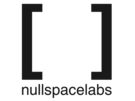classes:photoshop
Differences
This shows you the differences between two versions of the page.
| Both sides previous revisionPrevious revisionNext revision | Previous revision | ||
| classes:photoshop [2013/08/31 16:57] – chris | classes:photoshop [2013/09/14 14:33] (current) – [Upcoming Meeting 9/13] jared | ||
|---|---|---|---|
| Line 3: | Line 3: | ||
| The NSL Photoshop Class will meet @ **7pm** the **second Friday** of each month at Null Space Labs during 2013. | The NSL Photoshop Class will meet @ **7pm** the **second Friday** of each month at Null Space Labs during 2013. | ||
| - | ===== Upcoming | + | [[http:// |
| + | |||
| + | ---- | ||
| + | ===== Upcoming | ||
| **Intro to Photoshop Class** | **Intro to Photoshop Class** | ||
| - | So you've never installed | + | I'll be hosting an Intro to Photoshop |
| + | Whether | ||
| + | Photoshop to your toolkit, this class is for you! Come learn Photoshop in a | ||
| + | friendly, hands-on environment. I'll be going over all of the basics | ||
| + | of Photoshop as well as introducing in some more advanced methods of editing/ | ||
| + | at the end of the class if there is time and interest. | ||
| - | In this Intro to Photoshop Class we' | + | After the presentation |
| - | * Opening | + | it to real editing scenarios. |
| - | * Simple adjustments | + | |
| - | * What are all those tools for anyway? | + | |
| - | * What are filters | + | |
| - | * The Spot Healing Brush tool, The Lasso Tool, The Quick Selection Tool | + | |
| - | * Brushes and the many things you can do with them | + | |
| - | * Creating gradients | + | |
| - | * Blurring, dodging, and burning | + | |
| - | * Pen Tool, Text tool, and Shape tool | + | |
| - | * Utilizing Workspaces | + | |
| - | * Layers and how they work and why you must use them | + | |
| - | We'll see you at 7pm! | + | It is free to attend the class but I strongly encourage a donation (or |
| + | membership) to NSL to help us keep NSL open and filled with fun toys. | ||
| + | See below for instructions on what you need before the class. | ||
| + | |||
| + | |||
| + | What to bring: | ||
| + | |||
| + | |||
| + | You | ||
| + | Your Computer | ||
| + | Your mouse and mousepad | ||
| + | Installled: Adobe Photoshop (CS5, CS6, CC preferred). Get the trial from Adobe. | ||
| + | |||
| + | |||
| + | |||
| + | | ||
| + | | ||
| + | Simple adjustments | ||
| + | What are all those tools for anyway? | ||
| + | What are filters and why they can be good | ||
| + | The Spot Healing Brush tool, The Lasso Tool, The Quick Selection Tool | ||
| + | Brushes and the many things you can do with them | ||
| + | Creating gradients | ||
| + | Blurring, dodging, and burning | ||
| + | Pen Tool, Text tool, and Shape tool | ||
| + | Utilizing Workspaces | ||
| + | Layers and how they work and why you must use them | ||
| + | + More gauging interest/ | ||
| + | + Hands on demos where you will edit | ||
| + | | ||
| + | I hope to see ya'll there! | ||
| + | ---- | ||
| ===== Equipment | ===== Equipment | ||
| Line 30: | Line 59: | ||
| * You | * You | ||
| * Your Computer | * Your Computer | ||
| - | * Installled: Adobe Photoshop (CS5, CS6, CC preferred). | + | * Installled: Adobe Photoshop (CS5, CS6, CC preferred). If you need to you can [[http:// |
| + | * A real mouse. Trackpads are terrible for image editing. | ||
| | | ||
| - | ==== Suggested | + | ==== Suggested |
| - | + | ||
| - | * If you don't have a full version of Photoshop, [[http:// | + | |
| - | * A real mouse. Trackpads are terrible for image editing. | + | |
| * A Wacom tablet. Best for editing. | * A Wacom tablet. Best for editing. | ||
| * Ideas! Inspirational source material! Bring images you like, images you want to emulate. | * Ideas! Inspirational source material! Bring images you like, images you want to emulate. | ||
| Line 66: | Line 93: | ||
| | | ||
| + | {{ : | ||
| + | We didn't do this in class... but DAYUM! | ||
classes/photoshop.1377993458.txt.gz · Last modified: by chris