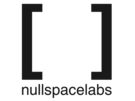classes:photoshop
Differences
This shows you the differences between two versions of the page.
| Both sides previous revisionPrevious revisionNext revision | Previous revisionNext revisionBoth sides next revision | ||
| classes:photoshop [2013/09/03 09:03] – [Upcoming Topic - 9.13.2013 Class] jared | classes:photoshop [2013/09/03 09:34] – [Upcoming Topic - 9.13.2013 Class] jared | ||
|---|---|---|---|
| Line 23: | Line 23: | ||
| See below for instructions on what you need before the class. | See below for instructions on what you need before the class. | ||
| - | Hope to see you all there! | ||
| What to bring: | What to bring: | ||
| Line 58: | Line 57: | ||
| * You | * You | ||
| * Your Computer | * Your Computer | ||
| - | * Installled: Adobe Photoshop (CS5, CS6, CC preferred). | + | * Installled: Adobe Photoshop (CS5, CS6, CC preferred). If you need to you can [[http:// |
| + | * A real mouse. Trackpads are terrible for image editing. | ||
| | | ||
| - | ==== Suggested | + | ==== Suggested |
| - | + | ||
| - | * If you don't have a full version of Photoshop, [[http:// | + | |
| - | * A real mouse. Trackpads are terrible for image editing. | + | |
| * A Wacom tablet. Best for editing. | * A Wacom tablet. Best for editing. | ||
| * Ideas! Inspirational source material! Bring images you like, images you want to emulate. | * Ideas! Inspirational source material! Bring images you like, images you want to emulate. | ||
classes/photoshop.txt · Last modified: 2013/09/14 14:33 by jared