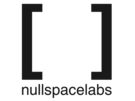l12014_proxmark3_oled_build
Differences
This shows you the differences between two versions of the page.
| Both sides previous revisionPrevious revisionNext revision | Previous revisionLast revisionBoth sides next revision | ||
| l12014_proxmark3_oled_build [2014/08/15 22:08] – info re testing before installing oled blakangel | l12014_proxmark3_oled_build [2014/08/27 20:53] – photo of jumper wire blakangel | ||
|---|---|---|---|
| Line 48: | Line 48: | ||
| Before installing the OLED display and battery, ensure the proxmark is properly working via USB by installing a jumper wire from F1 (PTC Fuse) to TP10 to provide 5V to the board. Plug into a computer and verify the correct USB VID/PID. | Before installing the OLED display and battery, ensure the proxmark is properly working via USB by installing a jumper wire from F1 (PTC Fuse) to TP10 to provide 5V to the board. Plug into a computer and verify the correct USB VID/PID. | ||
| + | This is also a good time to install required proxmark3 usb drivers and the proxmark3 application for your OS. | ||
| + | |||
| + | You need to install a jumper wire for the MOSI signal from the via near the buzzer to the correct pad of SJ1. Refer to the below photograph: | ||
| + | {{: | ||
| + | |||
| + | |||
l12014_proxmark3_oled_build.txt · Last modified: 2014/08/27 20:57 by blakangel